The Need for Speed: Why Website Performance Matters
In today’s digital landscape, speed is everything. A slow-loading website not only frustrates users but also negatively impacts search engine rankings and conversion rates. Research shows that users expect a site to load within three seconds, and any delay can lead to increased bounce rates. If your website isn’t optimized for speed, you’re losing potential customers and harming your brand’s credibility.
Optimize Images and Media Files
Large image and media files are among the top culprits behind slow websites. Compress your images using tools like Tiny PNG or JPEG-Optimizer without compromising quality. Additionally, use modern formats such as WebP to reduce file sizes further while maintaining clarity.
Enable Browser Caching
Browser caching stores static files on users’ devices, allowing them to load pages faster on return visits. By configuring caching rules in your website’s .htaccess file or using plugins like WP Rocket (for WordPress), you can significantly reduce load times and improve user experience.
Minify and Combine CSS, JavaScript, and HTML
Every unnecessary line of code slows down your site. Minifying CSS, JavaScript, and HTML files eliminates excess characters and spaces, making them load faster. Tools like Autoptimize or UglifyJS can help with this process. Additionally, combining multiple files reduces the number of HTTP requests, further boosting speed.
Leverage a Content Delivery Network (CDN)
A CDN distributes your website’s content across multiple global servers, ensuring users access it from the nearest location. This drastically reduces latency and speeds up page loading times. Popular CDN services include Cloudflare, StackPath, and Akamai.
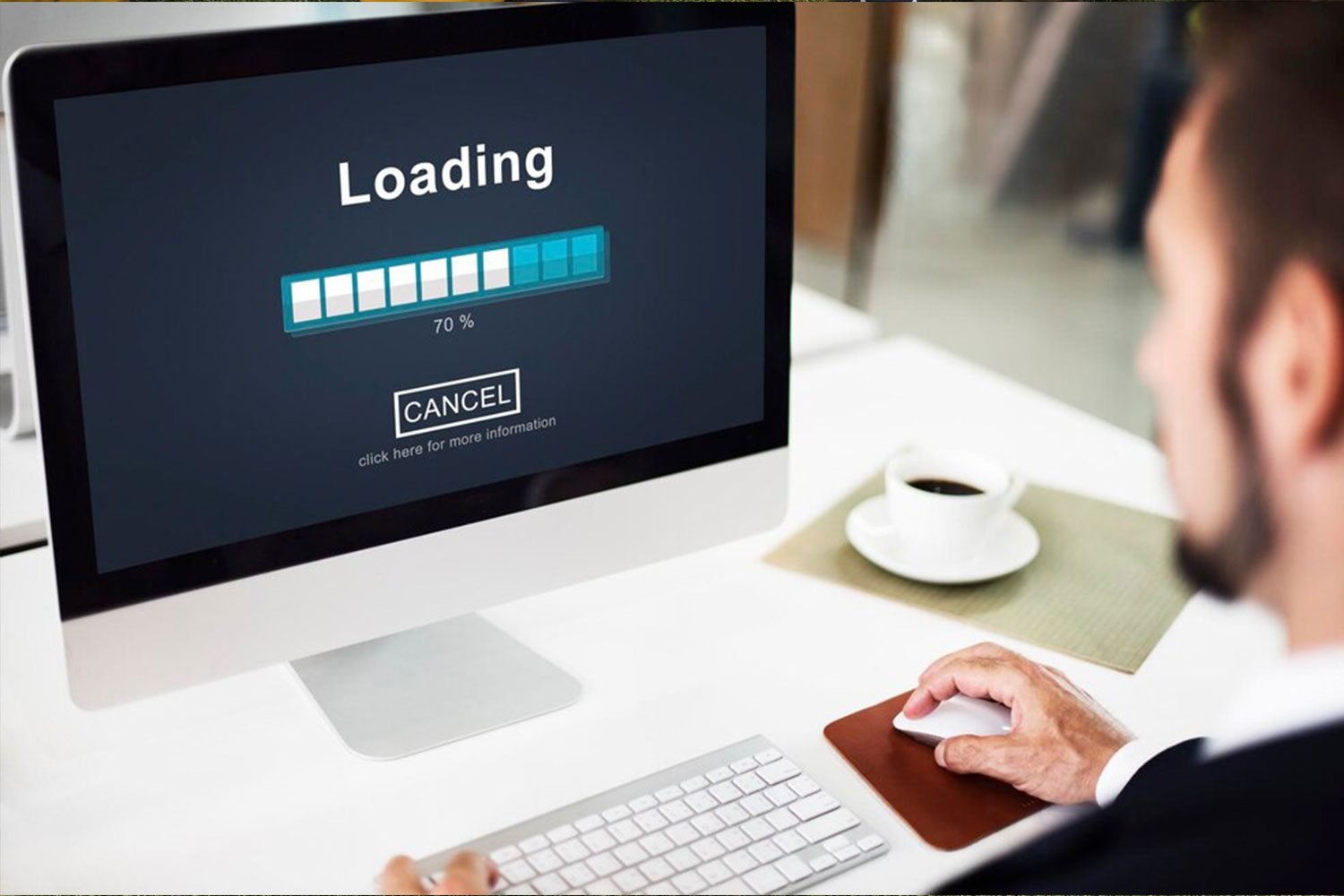
Optimize Your Web Hosting Plan
Your hosting provider plays a crucial role in your site’s performance. Shared hosting might be cost-effective, but it often leads to slower speeds due to resource limitations. Consider upgrading to VPS, dedicated, or cloud hosting for better performance. Managed hosting solutions like Kinsta and SiteGround offer optimized server environments tailored for speed.
Reduce Plugins and Third-Party Scripts
Too many plugins and third-party scripts can bloat your website, increasing load times. Audit your site and remove any unnecessary plugins or scripts that are not essential. Opt for lightweight plugins that are well-coded and regularly updated.
Implement Lazy Loading
Lazy loading ensures that images and videos load only when they are about to appear in the user’s viewport. This prevents unnecessary loading of off-screen content, reducing initial page load time. WordPress users can enable lazy loading through plugins like WP Smush or Lazy Load by WP Rocket.
Conclusion
Speed optimization is an ongoing process that requires continuous monitoring and adjustments. By implementing these strategies, you can create a fast, efficient, and user-friendly website that enhances visitor experience, improves search engine rankings, and ultimately drives more conversions. Don’t let slow load times hold your business back—start optimizing today!

